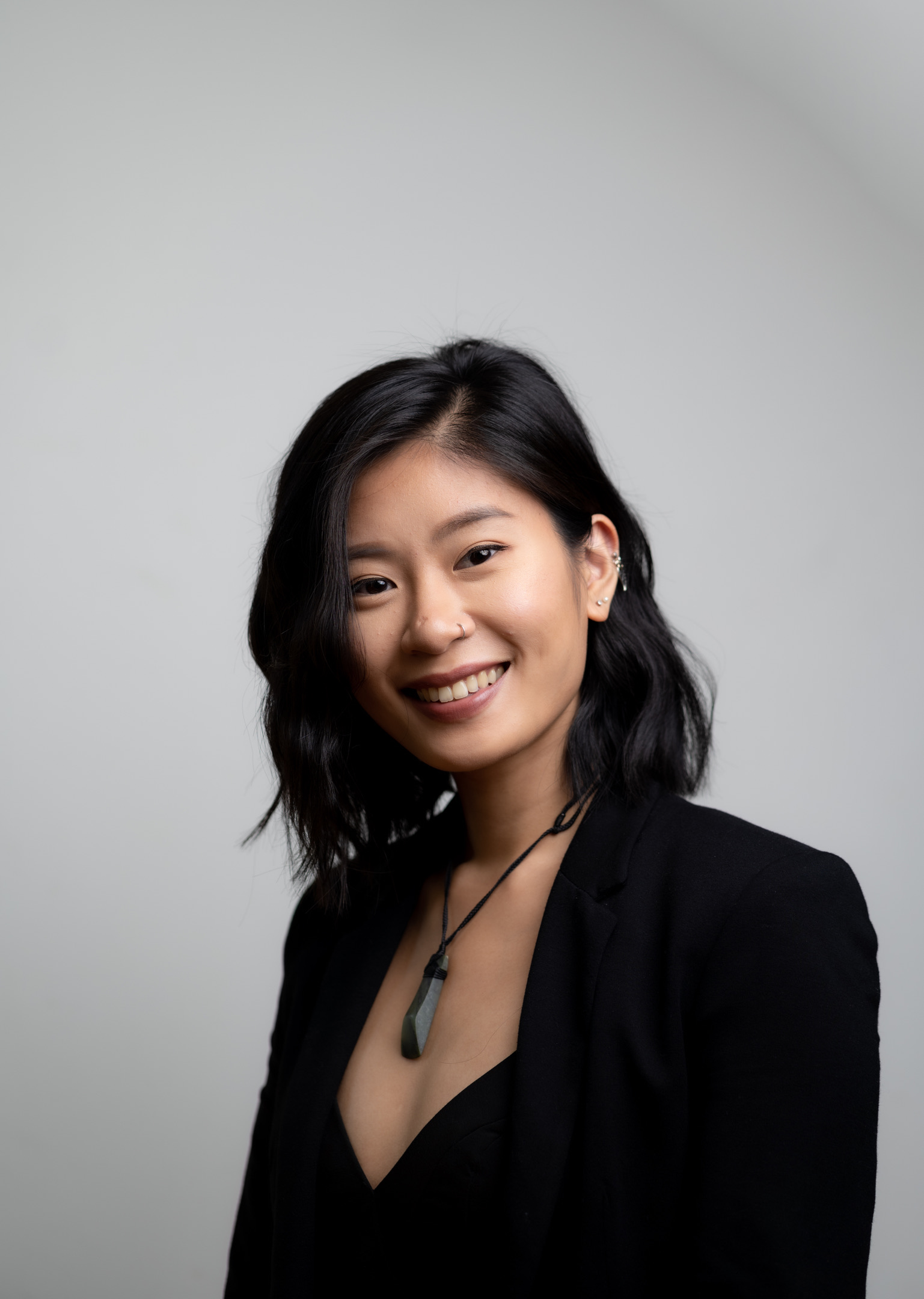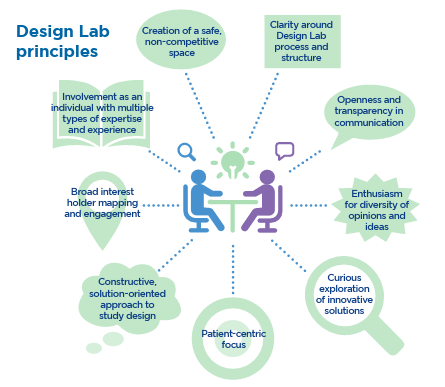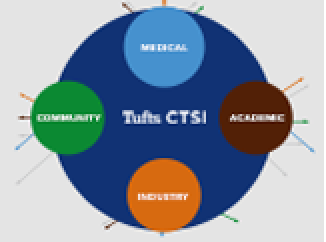Figure 1 shows three pages from the Collecting and Using Clinical Trial Metrics to Improve Trial Performance resource.
On the top is an image of the main dashboard page, showing three key metrics.
At the top of the page there is a long navy blue rectangle with text that says, “Clinical Trial Metric Dashboard.” The report is dated 1/25/21. Beneath that title there are two rectangles, a blue one and a green one.
The blue rectangle displays the study start-up metric. In this example, the metric is equal to 92 days. That’s the time from protocol received to site activation. Next to the blue rectangle is the IRB turnaround time metric in a green rectangle. That metric is equal to 45 days. That includes the time from IRB submission to approval.
Underneath those two rectangles is the Accrual Ratio. It is displayed on a line graph in an orange rectangle. The line graph begins at “0.35” and increases to “1.30.” At the bottom of this page is the Tufts CTSI logo and a button to navigate back to the Main Menu.
Underneath the dashboard page is the “Summary of Resources” page and the “Accrual Ratio Metric” page. Much of the text is covered up from the Dashboard page. On the “Summary of Resources” page there are green icons on the left showing a tool box, two people interacting, a cartoon dashboard, and an open computer. On the Accrual Ratio Metric page you can see a title in an orange rectangle with blue rectangles below with additional information. The two visible blue rectangles say “How do you calculate the accrual ratio?” and “Where can I find study recruitment resources?”